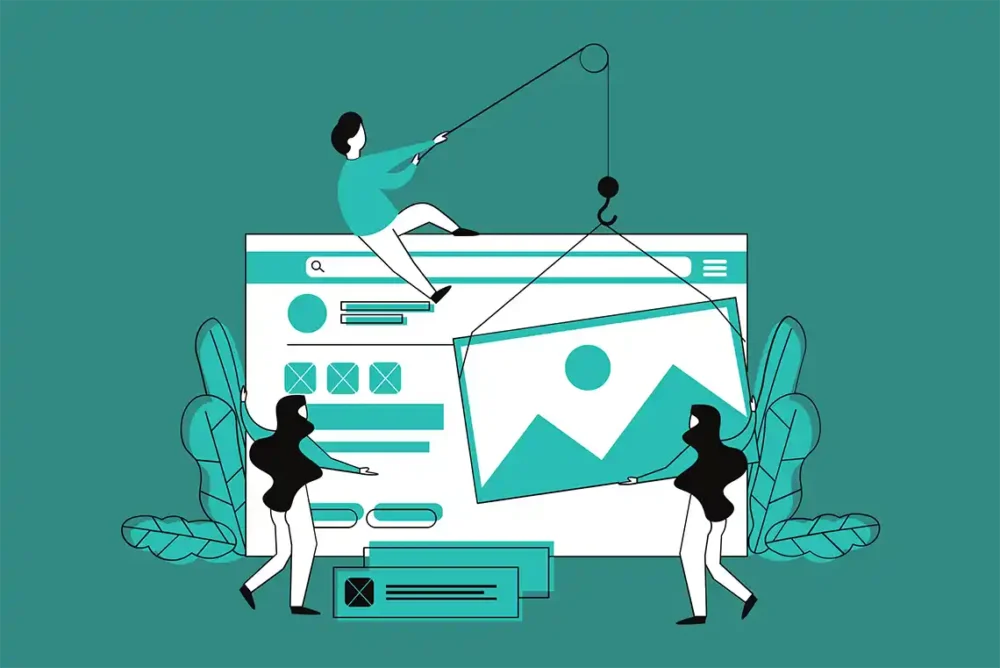
At Prominent Web Design, we are always looking for ways to improve the websites we deliver to clients. As the most popular web publishing platform in the world, all WordPress websites include a default, drag and drop, content editor (or page builder) called “Gutenberg”. However, we have found that using a third party drag and drop page builder, offers a much better experience for our clients. But what exactly is a drag and drop page builder, and how can it help the average WordPress website owner more easily manage their content?
Traditionally, web design required a solid grasp of coding languages like HTML, CSS, and JavaScript. However, there has been a steady movement to make WordPress easier to use for those who lack web coding skills. One significant contributor to this movement is the WordPress drag and drop page builder.
Drag and Drop Page Builder Explained
A WordPress drag and drop page builder is a plugin or feature that makes it possible for users to create and customize their website pages, using a visual interface. So, instead of writing code, users can simply “drag” design/layout elements (such as text boxes, images, buttons and videos) within a web page, to add, edit or remove these items as needed. This intuitive approach is particularly useful for web design companies, like Prominent Web Design, as it makes editing web pages accessible to clients, who usually have little-to-no web coding knowledge.
Essential Features of Drag and Drop Page Builders
Here are five essential features typically found in all drag and drop page builders.
User-Friendly Interface
Most drag and drop builders have an intuitive interface that lets users see their changes in real-time. This WYSIWYG (What You See Is What You Get) approach enables non-tech-savvy individuals to edit their websites in a user-friendly way.
Pre-Designed Elements
Many page builders come with a variety of pre-designed elements, making it easy to utilize. Users can select a a design element and customize it with images, video and/or text, helping them to maintain their website’s professional and cohesive look.
Responsive Design
Most drag and drop builders also employ features that let users to edit or create, responsive layouts automatically. This means that the website looks great on both desktop and mobile devices, which is crucial in today’s mobile-first world.
Customization Options
Users can customize most element on their web pages, including fonts, colors, layouts and more.
Integration with Other Plugins
Popular page builders are often compatible with other WordPress plugins, enabling users to add functionalities like forms, sliders and e-commerce features, effortlessly.
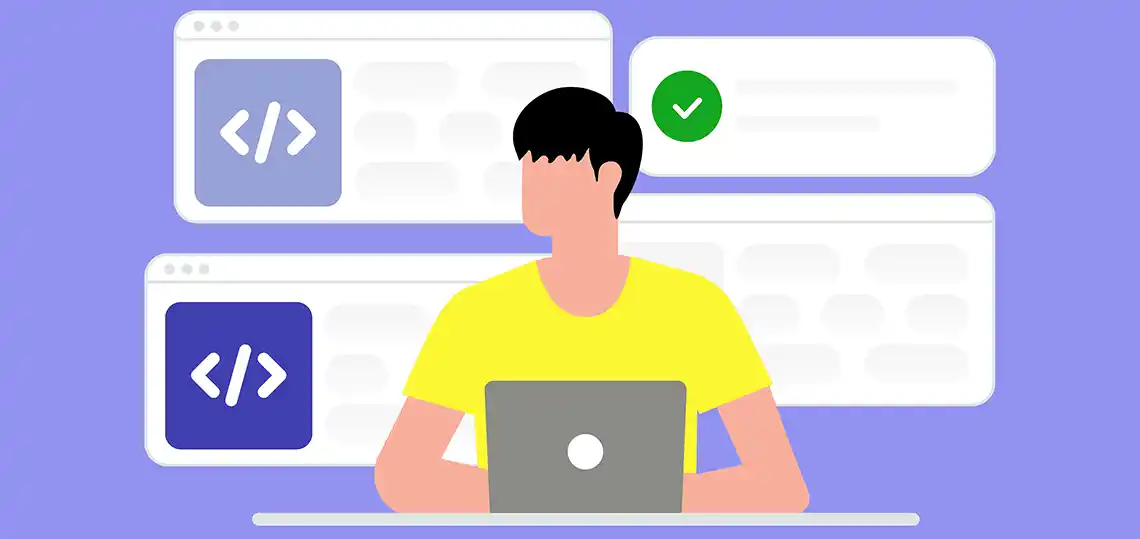
Popular WordPress Drag and Drop Page Builders
Several drag and drop page builders are popular among WordPress users, each offering unique features:
Elementor
One of the most popular page builders, Elementor, provides a robust free version along with a premium edition that adds more advanced features. Its flexibility and range of widgets make it a favorite.
Beaver Builder
Known for its reliability and ease of use, Beaver Builder offers a user-friendly interface and is particularly appreciated for its front-end editing capabilities.
WPBakery Page Builder
Previously known as Visual Composer, this feature-rich page builder is perhaps among the most intuitive to use.
Divi Builder
Developed by Elegant Themes, Divi is both a theme and a builder, loaded with pre-made layouts and a vast array of customization options.
Benefits of Using a Drag and Drop Page Builder
Ease of Use
Creating or editing a web page using a drag and drop builder is easy to do for most users, who lack coding skills.
Empowerment
Drag and drop builders empower users to take control of their website, letting them make updates and changes, without having to rely on others, such as a webmaster.
Cost Effective
With a drag and drop page builder, users no longer have to pay their web designer to make edits to their websites, potentially saving hundreds of dollars per year.
SEO-Friendly
Some page builders are designed with SEO in mind, helping users create pages that are more likely to rank well in search engine results pages (SERPs).
So, if would like to take a hands-on approach to managing your own website, WordPress drag and drop page builders provide an incredible resource for creating and editing your website without the need for extensive technical knowledge.
By simplifying the content management process in this way, these tools empower users to more readily and effectively manage their website content and design elements.

