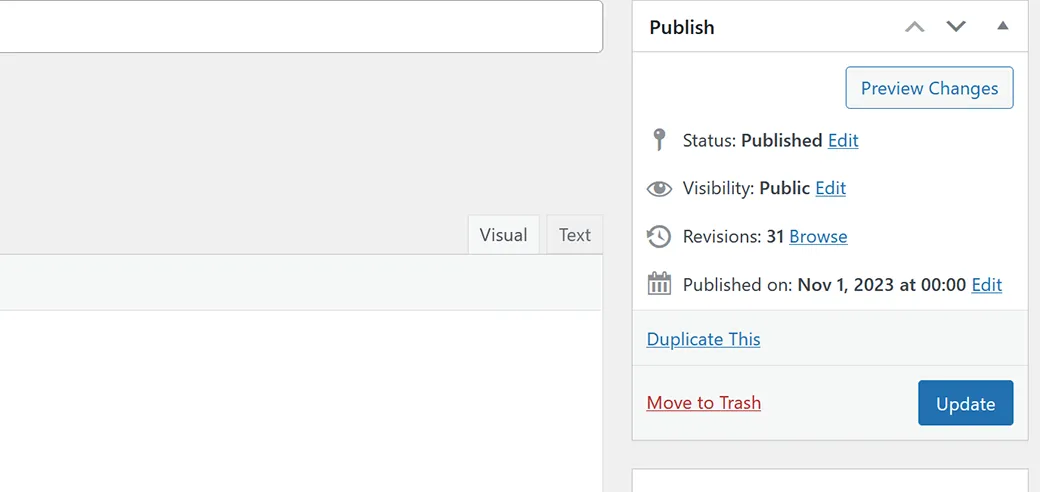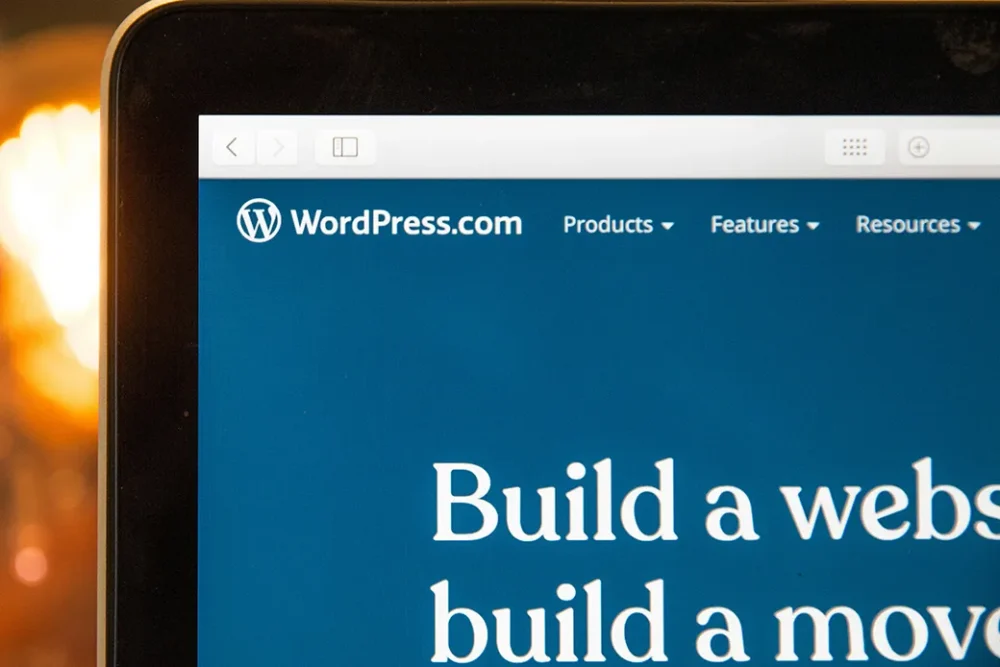
As the world’s most popular web publishing CMS platform, WordPress has many features that can make building your website really awesome.
That said, a common question seen in Google SERPs, is to explain what a slug is.
In a nutshell, a WordPress slug is the last part of a web page URL or permalink, that appears after the domain name (preceded by a forward slash).
What is a Permalink?
A permalink (aka permanent link) is the entire URL of a web page (including posts). For example, https://prominentweb.com/web-design-development/ would be a permalink for the web design and development page of the Prominent Web Design website.
What Constitutes a Slug?
The slug can be a single word, multiple words, and include numbers, separated by hyphens. That said, by default, when you create a page or post, slugs are also created based on the title of the web page or post. However, you can always choose to use a custom slug that differs from the page or post title, if you prefer.
Examples of WordPress Slugs
https://prominentweb.com/about/
The slug in the above example is “about”.
https://prominentweb.com/blog/5-website-features-you-should-definitely-get-rid-of/
The slug in the above example is “5-website-features-you-should-definitely-get-rid-of”.
https://prominentweb.com/web-design-pricing/
The slug in the above example is a custom slug “web-design-pricing” that differs from the title of the page, which is simply “Pricing”.
https://prominentweb.com/blog/author/web-designer/
The slug in the above example is web-designer, which is the “author” slug. Unlike all other slugs, WordPress does not natively give you the ability to edit/change the author slug. However, it is possible to edit the author slug using a WordPress plugin such as Edit Author Slug, by Brandon Allen.
Where do Slugs appear in WordPress?

Slugs can be found in all pages of a WordPress website. The following is a list of locations for slugs.
- Pages
- Posts (which includes products)
- Categories (for posts and products)
- Tags (for posts which includes products)
- Author Archives
What Makes a Slug Important?
As noted earlier, a slug can be customized or edited. This can prove to be an important consideration when it comes to SEO implementations. That is because a slug can provide a hint to visitors and search engines, as to what that page may be about. This is perhaps one of the primary reasons a slug is such an important part of a permalink.
How Can You Change a WordPress Slug?
First, ensure that the permalink structure is set to “post name”. To do this, in your WordPress Dashboard, click on “Permalinks” under “Settings”, then click the radio button for “Post name”. Now, be sure to click the “Save Changes” button.
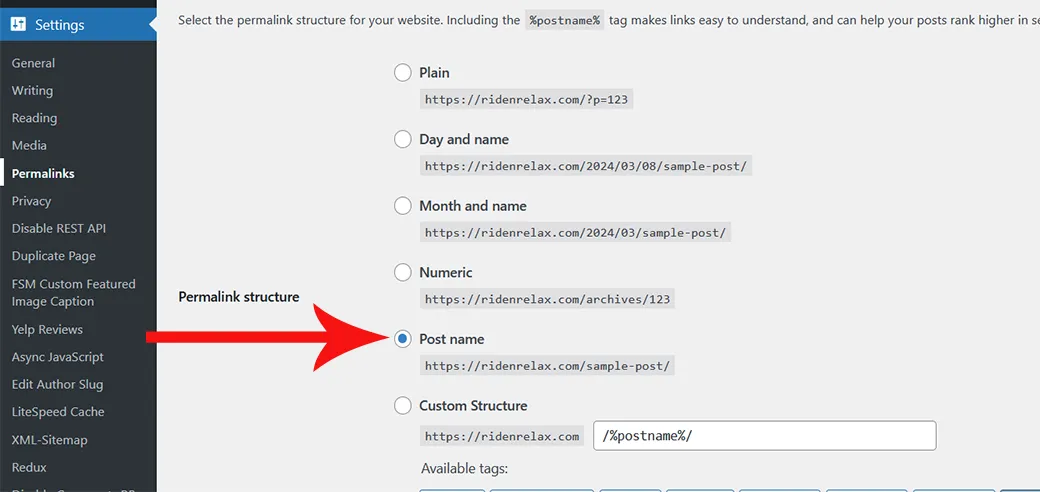
Next, go to the post (or page) for which you would like to edit the slug. Click on the “Edit” button directly to the right of the Permalink. Change the slug to whatever you like. When done, click the “OK” button.
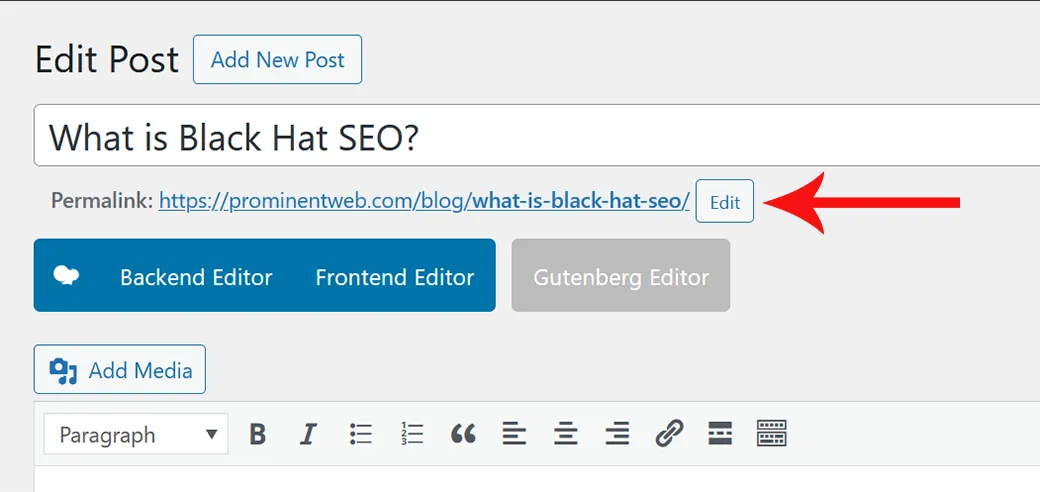
And lastly, click the “Update” button in the upper right of the page. Congratulations, you have now successfully updated your custom slug.