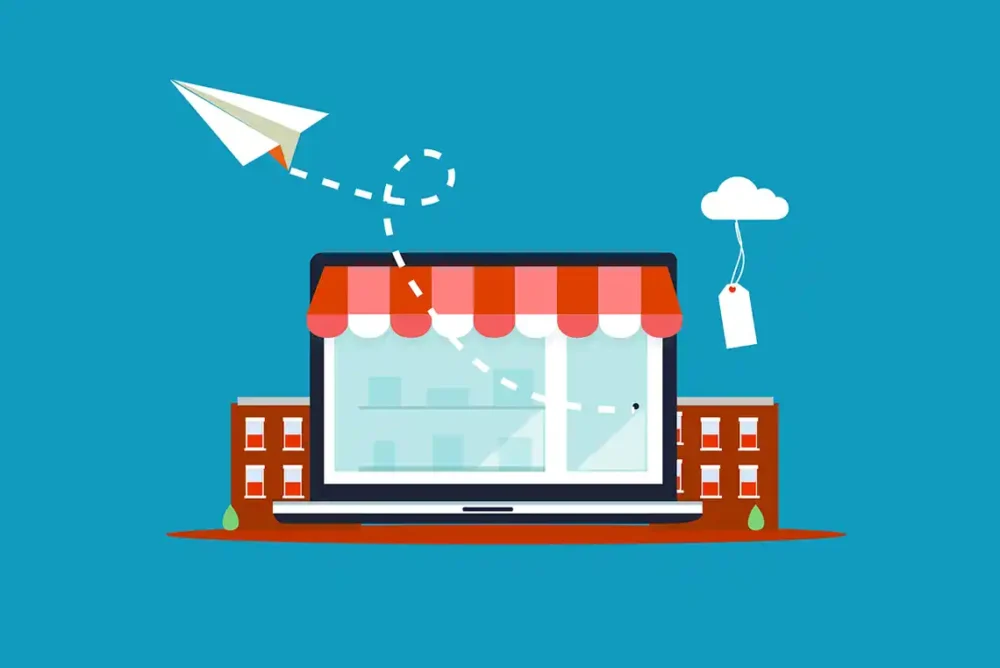
Last week, a colleague asked me for my thoughts on how to reduce shopping cart as well as checkout page abandonment in WooCommerce.
As it turns out, this is a common problem across all eCommerce platforms, not just WooCommerce. That said, shopping cart and checkout page abandonment have indeed become significant challenges for those operating a WooCommerce website.
While it can be downright exasperating to find out that some of your potential customers add products to their carts but leave without completing their purchases or arrive at the checkout page, but fail to complete that process, there are a number of effective strategies that you can use to help reduce these two common types of eCommerce abandonment and improve conversion rates.
What is Shopping Cart Abandonment?
Shopping cart abandonment is something that occurs when a customer adds products to their shopping cart but does not go any further.
What is Checkout Page Abandonment?
Checkout page abandonment is something that happens when a customer has begun the checkout process, but fails to complete the purchase.

Possible Reasons for Shopping Cart and Checkout Page Abandonment
Obviously, it is extremely important to the success of any eCommerce business, that you clearly understand why potential customers have abandoned their carts or checkout pages. The following are some of those possible reasons.
Surprise Costs
Some customers may be turned off once they see higher-than-expected, shipping fees and/or sales taxes when checking out.
Cumbersome Checkout Process
If your checkout process is lengthy or time consuming to complete, customers may simply give up.
Requirement to Create an Account
Forcing shoppers to register for an account in order to make a purchase can really hurt orders (e.g. reduce conversions).
Not Enough Payment Options
When the payment options you accept are too limited, this can lead to shopping cart and checkout page abandonment. Therefore, you may want to consider accepting not only the three traditional major credit cards, but other payment options such as PayPal Pay Later, Venmo and Apple Pay.
Slow Website Performance
If you shopping cart and checkout pages are slow loading and/or are not mobile friendly, this can reduce conversions, including cart abandonment.
Website Security Fears
Customers may not feel comfortable with placing an order in your WooCommerce store if they are afraid that your website may not be secure in protecting their credit card and other sensitive information.

What You Can Do to Mitigate Shopping Cart and Checkout Page Abandonment in WooCommerce
Make Your Checkout Process Easier
A few ways to cut down on shopping cart and checkout page abandonment can be to streamline the checkout process by doing the following:
Enable Guest Checkout
When you allow customers to check out without requiring them to create an account, this can dramatically reduce cart abandonment.
Utilize Fewer Form Fields
Reducing the amount of information required to complete the purchase can help mitigate checkout page abandonment.
Provide Transparent Pricing
No one likes to be surprised by additional charges at checkout, so it is imperative that you offer the ability to estimate shipping costs in the shopping cart before checkout.
Optimize for Mobile
With a growing number of customers shopping from a mobile device, such as a smart phone or tablet, ensuring your website is mobile-friendly is crucial. Make sure your WooCommerce store is responsive, easy to navigate and above all, simple to check out from mobile devices.
Offer a Variety of Payment Options
Providing more payment options at checkout can expand your appeal to a wider audience. Thus, you may want to consider utilizing additional ways to facilitate payment such as PayPal Pay Later, Venmo and Apple Pay.
Use Exit-Intent Popup
An exit-intent popup is yet another way in which you may be able to increase your shopping cart and checkout page conversions at the moment customers are leaving your website. An example of this could be a limited time offer for a discount or free shipping.
Abandoned Cart Follow Up Email
A popular way to turn an abandoned cart into a sale, is by using an automated email marketing system. In this way, you can have your WooCommerce store send a personalized email reminder to encourage customers to return and complete their purchase. This can be particularly effective when combined with a limited-time discount or free shipping offer.
Enhance Trust and Security
Building trust with potential customers is essential in the fight to reduce shopping cart and checkout page abandonment. A few things you can do would include:
Use an SSL Certificate
In order to securely process credit card payments online, your payment gateway(s) will require that your website has an SSL certificate to encrypt sensitive information being transmitted. By doing so, you will also build trust with your customers.
Visible Security Badges
When you show security badges on the shopping car and checkout pages, it can instill or reinforce a sense of trust with your website because it indicates what you have done to mitigate security risks.
Customer Reviews and Testimonials
Having a feed of actual customer reviews (for example, from Google) can enhance trust in your brand and products, thus reducing shopping cart and checkout page abandonment.
Improve Website Speed and Performance
No one enjoys waiting for a web page to load, especially during checkout. So, if you want to reduce shopping cart abandonment, make sure all of your web pages load quickly, particularly your checkout page.
