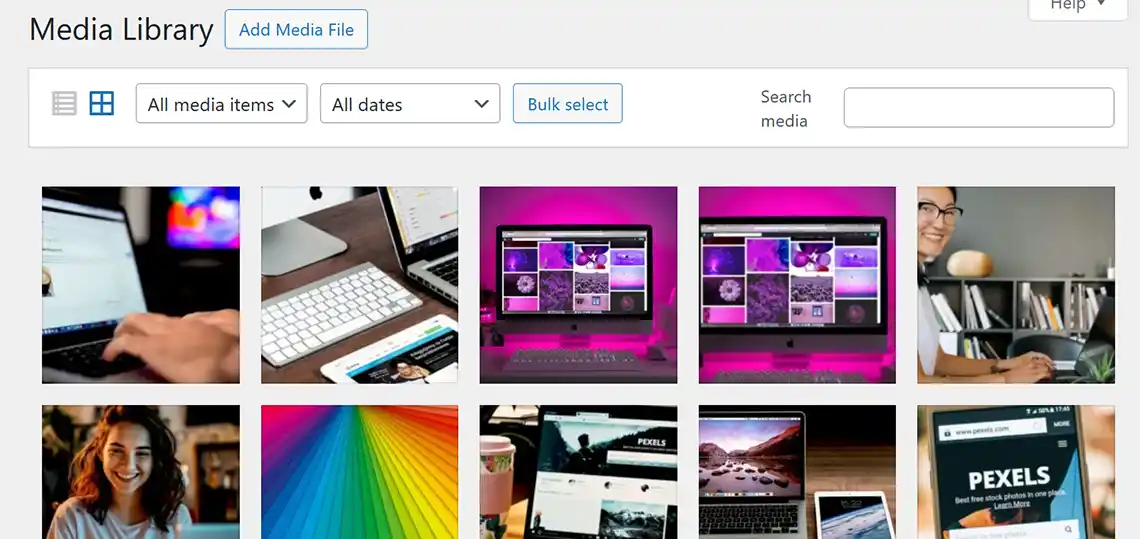The other day, a client asked us if they should delete some of their really old images in their WordPress website’s media library. So, I thought this would be a great topic of interest that I can write about to help others who may have the same question.
What is the WordPress Media Library
The WordPress media library is the designated place within a WordPress website, where you can upload all of your media files that are usually linked to from content within your web pages. Those could be embedded images, Word Documents or PDFs, and even video and audio files.
How Too Many Large Images in Your Media Library Can Affect Website Performance
Perhaps the most common media library related problem that many WordPress website owners experience is a slowdown in web page performance. This can occur when there are too many large or unoptimized images in their WordPress website’s media library.
If your web pages take too long to load, visitors may likely leave your website without going any further, increasing the bounce rate, because they do not want to wait around. Some studies have shown that extending the page load time by just an extra 1 second, can reduce the user experience resulting in increased bounce rates. So, only storing images in your media library that your website needs while keeping their file size small, is essential.
Thus, over time, your WordPress media library can become too large and unmanageable. Storing an exorbitant number of large images could bloat your database and using up your hosting storage allotment. This can make backups and website migrations more complex and expensive. Clearing out outdated or unused images, particularly large and uncompressed ones, helps keep your website lean, efficient and easier to manage.
Benefits of Deleting Old Images from the Media Library
Improved Website Speed and Performance
Deleting old and unnecessarily large images from your WordPress media library can really shorten your webpage loading times. Moreover, optimizing your media library images (compressing them via a plugin such as Smush) can also help your website run faster. Thus, when you cut down on your web page load time, this improves the user experience and that can translate into better visibility in Google’s SERPs.
Better Media Organization and Manageability
A lean media library can make it far easier to locate specific images. So, you may want to make it a practice to get rid of old images you no longer need, and organize the ones remaining, with categories or tags. This can help reduce the likelihood of accidentally linking to broken or outdated media.
Reduced Hosting Storage Costs
If you are using a budget hosting plan that has limited storage space, deleting old images from your WordPress media library, should end up saving you money, because it will enable you to avoid paying for additional storage.
The Drawbacks of Deleting Old Images from Your Media Library
Potential Loss of Content and SEO Value
Deleting images linked to blog posts and/or pages can hurt your SEO efforts. How? If your website utilizes images that appear in the search results or in backlinks, removing these images from your media library could hurt your rankings. You may also run the risk of accidentally deleting images that may still used somewhere within your website.
Data Recovery Issues
Deleting files isn’t always perfect. You might delete something by mistake and find it to be difficult to recover. That is why you should always back up your website before cleaning up your media library. Restoring lost images could be a real hassle.
Best Practices for Managing Old Images
Do a Media Library Audit
Take the time to go through your media library to identify old images you no longer use. Several plugins can help identify unused files, such as Media Cleaner or WP-Optimize.
Delete Unnecessary Images
Discard any old images you are confident you do not need. Download and save important images to your computer’s hard drive or in an external hard drive.
Optimize Remaining Images in Your Media Library
Compress and resize images for faster load times. Plugins like Smush, ShortPixel, or EWWW Image Optimizer, can automatically do this for you.
Deciding whether to delete old images from your WordPress media library depends on your website’s needs. Removing unused media can improve your website’s page loading speed, boost SEO and even lower hosting costs.