
Just the other day, a client asked us to explain what Google Blacklist was, and if it was something they needed to be concerned about. Of course, this gave me another great topic to write about with the goal of helping others who might have the very same questions.
There is no doubt, that Google is the dominant search engine, used by most people globally. As such, most businesses would like their websites to rank well in Google SERPs.
That said, imagine if you recently found out that your website was blacklisted by Google. In this article, I will explain what Google blacklist entails and suggest some steps you can take, if your website finds itself on this list.
What is the Google Blacklist?
Google blacklist generally refers to a collection of websites that Google has deemed to be unsafe. When a website is blacklisted, it means that Google has identified it as containing malicious content, spam, or engaging in practices that violate its Google Search Essentials (formerly Webmaster Guidelines). Google Search Essentials represent of the technical requirements, spam policies and key best practices that help Google determine whether your website’s content is eligible to appear and rank well in their SERPs.
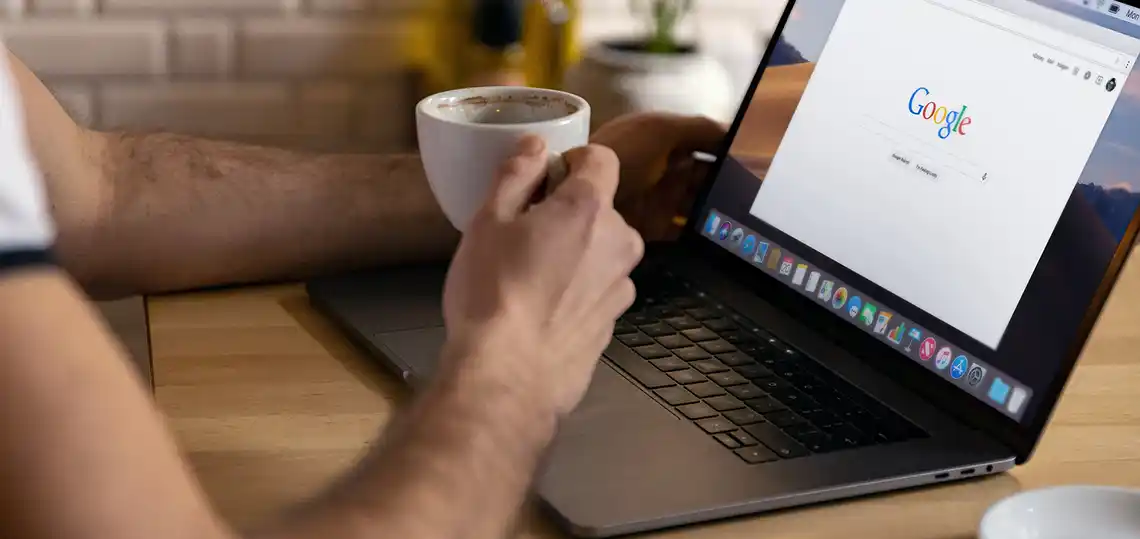
Most Common Reasons a Website Might Get Blacklisted by Google
Malware
If your website is hosting or distributing malware, Google will likely flag it to protect users from potential harm.
Phishing
Websites that attempt to deceive users into providing sensitive information (like passwords or credit card details) are often blacklisted.
Spammy Content
Excessive use of misleading keywords, cloaking, or other unethical SEO practices (Black Hat SEO) can lead Google to blacklist your website.
Infected Websites
Even if you are not directly responsible, if your website has been compromised and is being used to distribute malicious software, it can come under fire.

Consequences of Being Blacklisted
Being blacklisted by Google can significantly impact your website’s visibility and credibility. The immediate consequences include the following below.
Decreased Traffic
A blacklisted website may not appear in Google search results, leading to a drastic drop in visitor traffic.
Loss of Trust
Users may avoid your website if browsers issue warnings about it being unsafe, damaging your brand’s reputation.
Financial Implications
For businesses heavily reliant on online traffic and conversions, being blacklisted can result in substantial revenue losses.

What Can You Do When Your Website is Blacklisted
If you discover that your website is on Google’s blacklist, do not panic. Below are a few things you can do to resolve the issue:
Verify the Blacklist Status
Before taking any action, verify whether your website has indeed been blacklisted. You can check Google Search Console, which provides information on security issues affecting your website. Additionally, third-party resources like VirusTotal or Sucuri can help you check the status of your website against various blacklists.
Identify the Issue
Once you confirm your status, it’s crucial to identify the underlying issue that led to the blacklisting.
Reviewing Security Reports
Check Google Search Console for notifications regarding security warnings or manual actions taken against your website.
Scan Your Website
Use security tools (such as Sucuri or Wordfence) to scan for malware, vulnerabilities, or unauthorized access.
Examine Your Content
Look for spammy content or any links that could be deemed harmful.
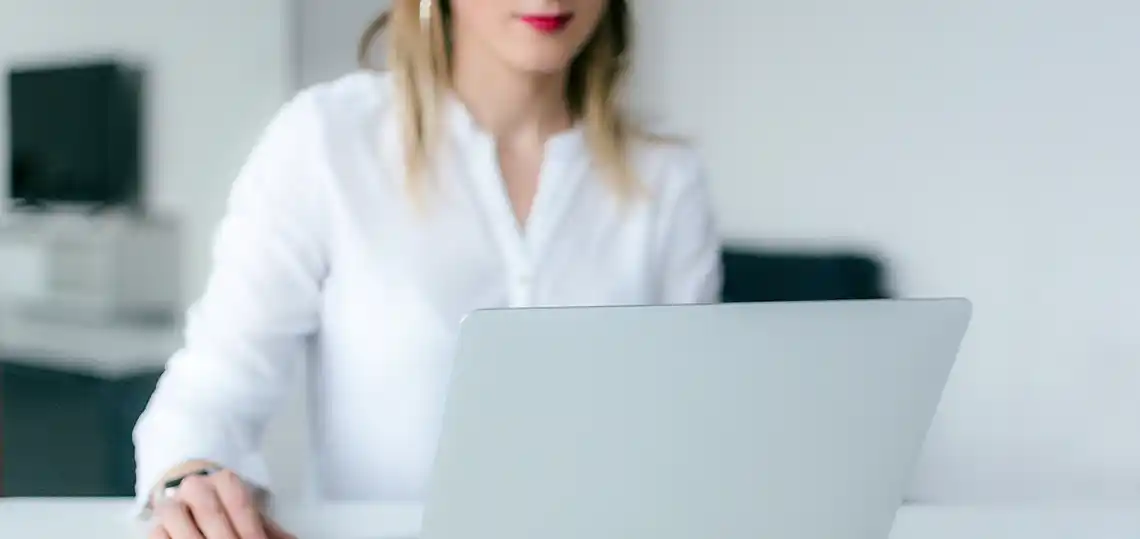
How to Resolve the Problem
Depending on the issue, your next steps may vary. Here are a few possibilities.
Remove Any Malware
Seems obvious, but yes, if you know that your website is infected, clean it up immediately. Ensure that you remove any malicious files or code AND strengthen your website’s security. You would be surprised how many people do not immediately hire someone to clean up their infected website.
Update Content
Eliminate any spammy content and ensure your website complies with Google Search Essentials, spam policies.
Strengthen Security
Implement robust security measures, including regular backups, firewalls, and security plugins to prevent future issues.
Request a Review
Once you have resolved the issues, you can request a review from Google through the Search Console. Here’s how to do it:
- Find the Security and Manual Actions area in Google Search Console.
- Now, click the link that reads “Security Issues” and see whether there are any issues listed.
- Select Request Review, and provide a detailed explanation of how you’ve resolved the issues.
Monitor Your Website
After submitting your request, monitor your website regularly for any signs of relapse. Regular security audits and maintaining good SEO practices can play an important role in avoiding future blacklisting.
Being blacklisted by Google can be a stressful experience, but understanding the reasons behind it and knowing the steps to rectify the issue can mitigate long-term damage.
If you would like to learn more about Google blacklist and whether you should be concerned about it, contact our team of SEO and web design experts at Prominent Web Design today.