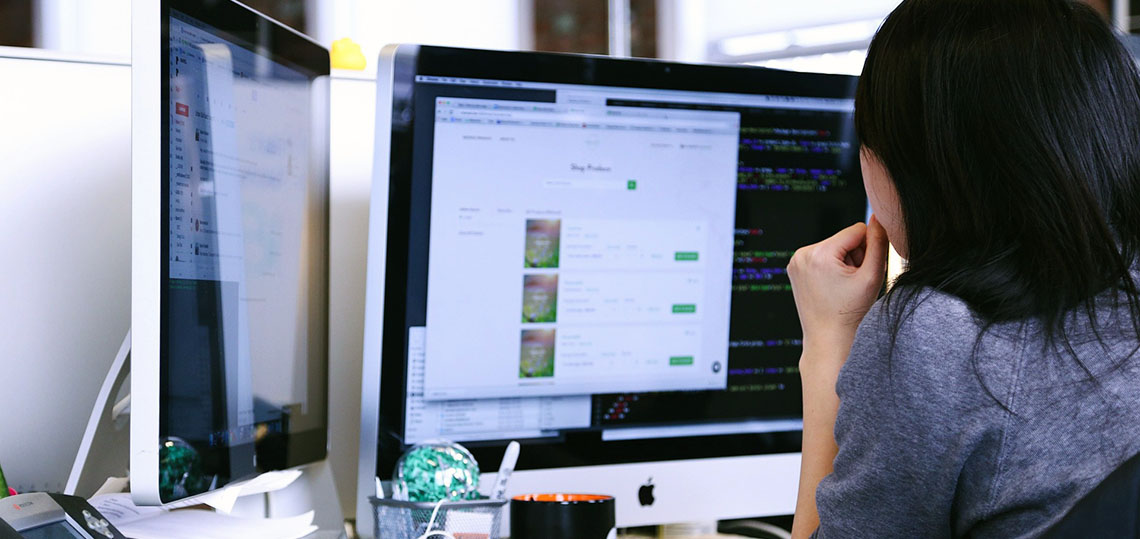From time-to-time, we get calls from clients who just noticed (or were informed by their customers) that their website is down. Of course, this can be an alarming thing to find out, especially since they rely on their website to attract new customers. So, naturally, our clients ask us why their website is down and how long will it take to get their website back up and running.
What Should You Do to Resolve this Issue?
If you want to attempt to get your website down issue resolved without having to pay your web developer, there are a few things you can try.
Check Your Internet Connection
Believe it or not, your website may not actually be down. Rather, it could be that you are having internet connectivity issues. To find out if this is the case, try visiting other websites, using devices (laptop, desktop, smartphone, etc.) connected to your local area network (LAN) or wireless (WI-FI) network.
If other websites do not load using your LAN or WI-FI network, then try using your mobile device, when connected to its cellular network service provider, to visit your website and other websites. If you are able to visit and browse your website and/or other websites via a cellular network, then this should be a strong indication that your Internet Service Provider (ISP) may be having issues with their service. At that point, you can contact your ISP to find out more.
If other websites load without issue, then this may likely be an issue with your website or hosting provider.
Use a Website Down Detection Tool
Another way you can determine whether your website is truly down, as opposed to an internet connectivity issue on your part, is to use a free online tool such as https://www.isitdownrightnow.com to check if your site is down for everyone or just you. This will help you determine if the issue is with your website specifically or if it is a broader problem.
Check with your Hosting Provider
You may have seen how some hosting providers state that they have 99.99% uptime. Well, that is because no one can guarantee 100% uptime. At some point, any web hosting provider will have temporary server issues that lead to occasional downtime. Thus, if your web hosting provider is experiencing outages or maintenance downtime, then you should find out by contacting them directly.
You can also check their official website or social media profiles for any announcements regarding downtime
Common Hosting Issues that Result in Website Downtime
Server Outages
Very infrequently, a hosting provider’s web server may go down unexpectedly due to hardware failures or network issues.
Web Traffic Overload
If your website receives a sudden and dramatic increase in web traffic that exceeds your hosting provider’s server capacity, it could crash. This may be particularly true when you are on “Shared Hosting” server, where your website’s performance can be affected by other customers’ websites sharing the same server and its resources.
Web Server Maintenance
Perhaps your web hosting provider has scheduled maintenance over a certain number of hours (e.g. 10pm to 4am) which may have caused your website to be temporarily unavailable.
Check Domain Status
We have seen a number of circumstances under which a domain name, pointing to a website, failed to auto-renew (because the credit card on file expired), causing the domain name registration to expire and eventually go to a final closeout auction.
We have also witnessed cases where the hosting plan has failed to auto-renew (because the credit card on file expired), and thus the website goes down. Depending on the hosting provider and grace period they allow, you may or may unable to recover your website if too much time has passed since the failed hosting renewal.
Investigate the Error Messages
When trying to access your website, make a note of any error messages that is displayed. Common errors may include:
This Site Can’t Provide a Secure Connection Error
This is a common error indicates that there is an issue with the website’s SSL certificate. In many cases, this means that the SSL certificate did not renew. You should contact your hosting provider to resolve this type of error.
500 Internal Server Error
This means there is a server-side problem. Contact your hosting provider and let them know you have a 500 Internal Server Error.
404 Not Found
This type of error means that certain web pages are missing. You may have to contact your web developer to help you troubleshoot this type of error.
403 Forbidden
This may indicate permission issues, where the server is rejecting access to your website.
If Your Internet Connection, Domain and Web Hosting are fine, it is likely you have a Website Issue
If all appears good with your ISP, hosting and domain, you may want to contact your web developer to troubleshoot potential issues with your website that are responsible for its downtime. These could be the following.
Out-of-Date Software
If you use a web publishing platform such as WordPress, it could be that your core software is out-of-date. If that is the case, it should be updated to the latest version. It could also be that your theme (if you are using WordPress) is out of date or conflicts with the version of WordPress software installed.
It could also be that your plugins are out-of-date. So, if you have a number of WordPress plugins that have not been updated for a while, then these could result in a plugin conflict or the plugins could conflict with WordPress itself or your WordPress theme.
Best practice is to always make sure that you have the latest version of WordPress software, your WordPress theme and all plugins.
Database Errors
Especially if you are using WordPress, your website’s database, may not be running correctly, and if so, this should be resolved by your web developer or hosting company.
Malware or Hacking
It is not uncommon for a website to go down after it has been hacked. Your website should be examined and tested for malware to determine if this is the issue.
Review Any Recent Changes to Your Website
Have you or your web developer made any recent changes to your website? If so, such changes may sometimes inadvertently crash your website. You can contact your web developer to rule this possibility as in or out.