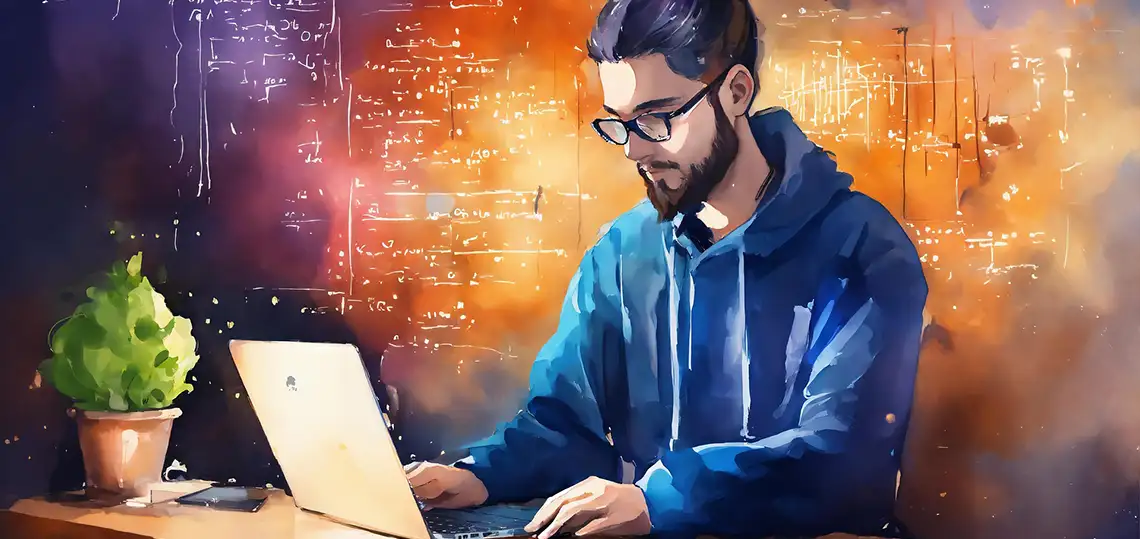As explained in a previous article I wrote, a favicon is the tiny icon or graphic symbol that can be seen in browser tabs. It is a simple way to brand your website and make it more recognizable. But did you know that Google can also show your favicon next to your website in their search engine results pages (SERPs)? Having a visible favicon can enhance your brand’s presence and even increase clicks from Google’s SERPs.
If your favicon is not showing up in Google’s SERPs, it can hurt your website’s visibility. Fortunately, this issue is fairly common. So, if you would like to find out how to resolve this pesky issue, please keep reading.
How Google Uses Favicons in their Search Results
Google adds favicons next to your site’s title in their search results. This visual cue helps users identify your brand quickly. Moreover, when your favicon is displayed, it creates a more professional look and builds trust. In fact, some studies indicate that search engine listings with recognizable favicons tend to get more clicks.
That said, it should come as no surprise that Google has rules for what favicons it will display. Thus, your favicon should be clear, simple and meet certain standards such as:
Size
Your favicon should be 16×16 pixels or 32×32 pixels in size
Format
Creating your favicon in PNG, ICO, or SVG is recommended
Design
Avoid busy patterns and instead use simple, recognizable icons
Website
Verify your website with Google and use HTTPS for security
Keep in mind that Google prefers favicons that are easy to see and understand. If your favicon is complex or blurry, Google might simply ignore it in their search results.
Common Reasons Your Favicon Is Not Appearing in Google’s Search Results
Even though Google may have indexed your web pages, they may still ignore the favicon. Here are some reasons for this.
- Your favicon not properly Implemented or compatible
- You are missing or using incorrect <link> tags in your website’s HTML
- You are using unsupported formats or sizes
- You are not placing the favicon in the root folder of your site
- Your favicon is not cached or recognized by Google
- Favicons can take time to appear, especially for new websites
- Delays can occur due to Google’s algorithm and update cycles
- Google updates search results slowly. Changes may take days or weeks.
Quick Tip
Checking whether Google has indexed your favicon can be done via Google Search Console or a site search using the Google search operator “site:yourwebsite.com” (without the quotation marks).
How to Speed Up Favicon Recognition in Google
Request URLs to be Indexed
You can speed up recognition by asking Google to index (new websites) or re-index your web page URLs via Search Console.
Ensure Your Favicon Is Optimized for Search Display
Avoid creating a favicon that is blurry, too small, or hard to understand. Also, do not make your favicon too intricately detailed or complex as these do not scale well at small sizes.
Avoid Using Icons with Poor Contrast
Create simple, high-contrast favicons that are easy to recognize even at small sizes.
Ensure That Your Website is Properly Verified or Secured
Google prefers verified and secure websites. If your website is not verified with Search Console, or not using HTTPS, favicons might not display.
Quick Tips
- Verify your site ownership in Google Search Console
- Switch to HTTPS for better security and trust signals
- Fix any security issues to meet Google’s standards
Best Practices for Favicon Appearance in Google Search Results
Follow these steps:
- Use a PNG or ICO file sized at 16×16 or 32×32 pixels
- Keep the design simple and high contrast
- Embed it in your HTML’s <head> section:
- Use the URL Inspection Tool to request indexing of your favicon page
- Verify your website ownership and ensure your site is secure with HTTPS
Check Google Search Console Often
- Track whether your favicon appears in search listings
- Watch for any errors or issues reported by Google
- Update your favicon whenever you make design changes or improvements
Favicons not showing up in Google search results is a frustrating, but fixable problem. The most common causes include improper implementation, caching delays, or design issues. Make sure your website verification and security protocols are in place, then follow Google’s favicon standards.
If you would like to learn more about why your favicon may not be showing the Google search results, contact our web design and SEO experts at Prominent Web Design.