
An SVG file (.svg) or scalable vector graphic, is a specific kind of vector file that can be used to display digital graphics and illustrations within websites. By the way, WordPress does not natively support SVG files due to security concerns. That said, you can still use SVG files in your WordPress website if you install and activate a plugin such as Safe SVG.
What is a Vector File?
Like all vector files, SVG files are infinitely scalable without visual degradation, because they are based upon a mathematical formula or calculation. That means whether you view SVGs from a high-definition display, such as those on a modern smart phone, or enlarge them, they will always look sharp.
This differs significantly from PNGs, GIFs or JPGs, which are raster files. Raster files are those formed from a specific number of pixels. As such, when you view a raster file from a high-definition display, enlarge it beyond the original file size, or use lossy image compression to reduce its file size, a raster image will get pixelated or look blurry.
What is a Pixel?
A pixel (picture element) is generally described as the tiniest, individual element or color sample, that collectively comprises a digital image.
Benefits of using an SVG file in a Website
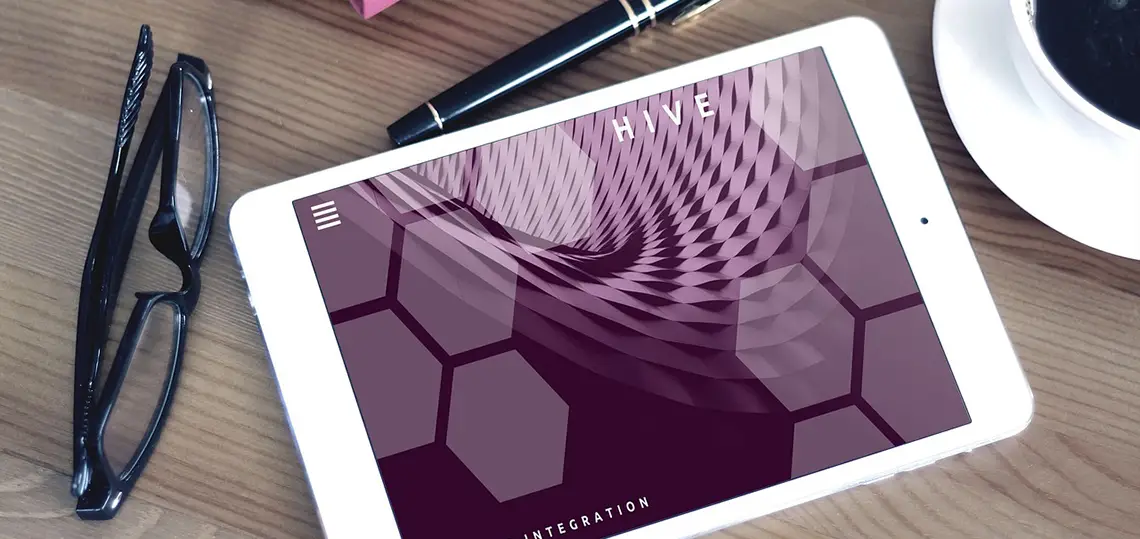
There are many benefits from using an SVG file within your website design. Here are three of them.
Infinite Scalability with No Degradation
As mentioned earlier, an SVG file is a vector file and as such, it can be scaled without any visual degradation whatsoever, even when using a high definition display to view it from your web browser. It is for this reason, we always try to utilize SVG files for company logos within our clients’ websites. Thus, whether you view an SVG file from your iPhone Retina display or a 34” desktop monitor, an SVG logo will never look blurry, even when it scales up in a responsive web design as your browser window expands.
Smaller File Size
Particularly when compressed, an SVG file is usually smaller in size than an equivalent raster file. For example, rather than use 6 PNG files for your call-to-action icons, you would likely reduce the overall file sizes of those graphics that need to be downloaded, by instead using SVG files. This in turn, helps your web page load faster.
Better for Accessibility
Since an SVG file is simply an XML document, it can be read by screen readers (and search engines) making it a better option to those who may be visually impaired.
Potential Uses of SVG files in Web Design

There are a host of possibilities when it comes to SVG usage in web design. The following are just a few examples.
- Icons
- Logos
- Charts and Graphs
- Custom graphics and artwork