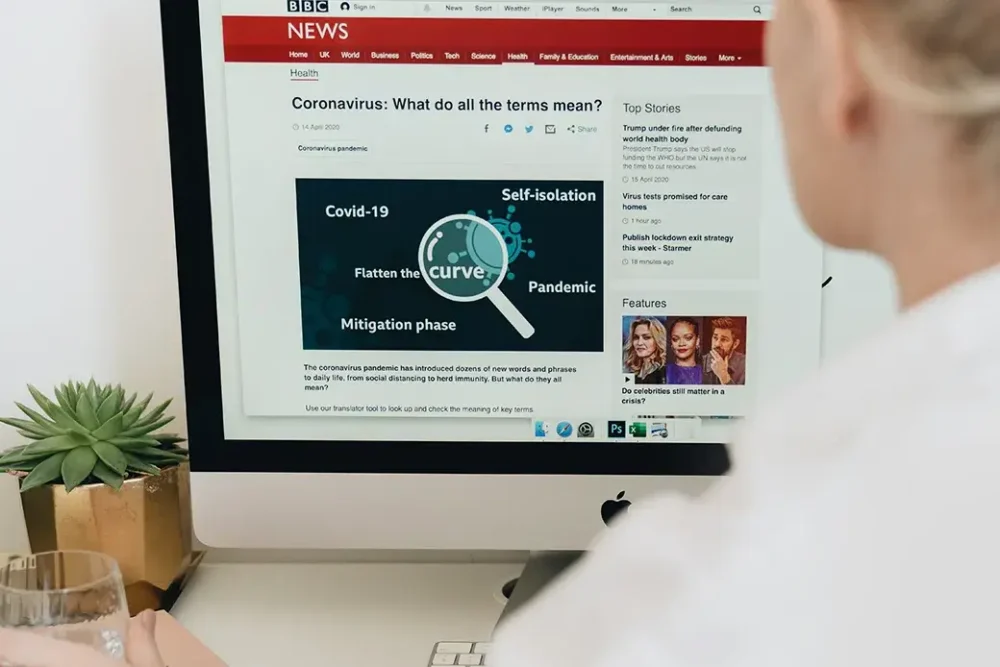
On numerous occasions over the years, we have been asked to describe in detail, what exactly is a website header. In this article, we will attempt to explain in simple terms, what constitutes a website header, what information is usually contained within a header, and why it is such an important part of a web page.
What is a Website Header?
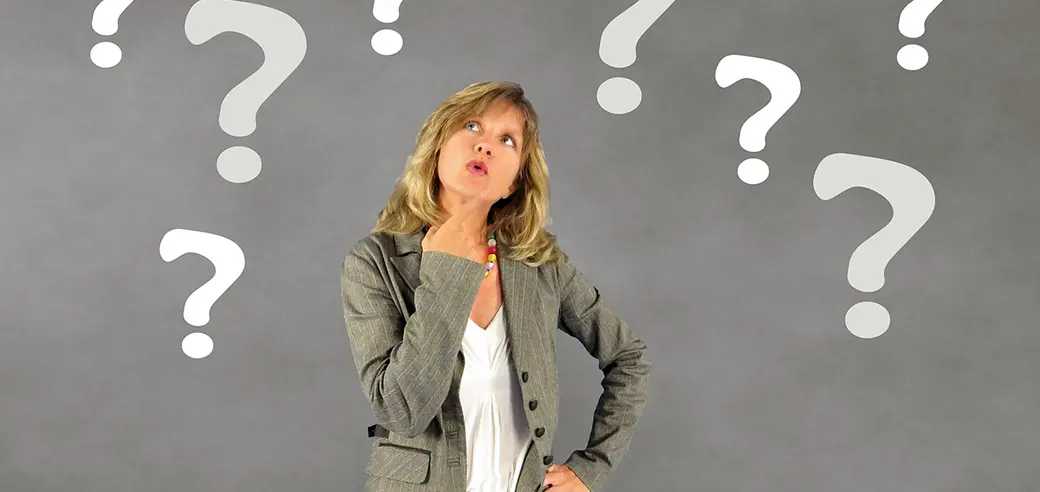
Simply put, a website header is the top section of a web page. Website header will usually contain important information that needs to be viewed or give convenient access to other information with the website. Moreover, having certain familiar elements in a header provides website visitors with a consistent user experience.
What Information is Contained within a Website Header?
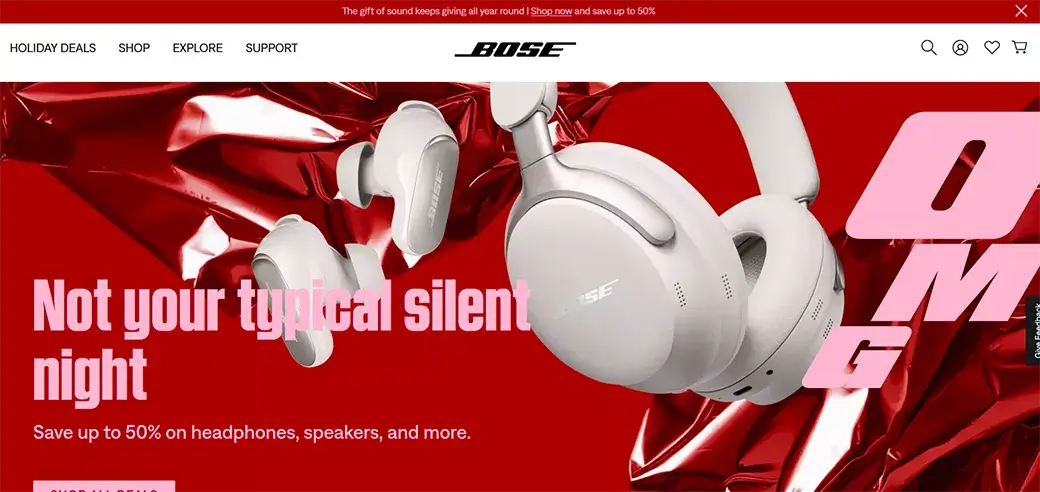
There are many elements of information placed within a website header. Here are the most common ones.
Company/Brand Logo
The vast majority of website headers contain the logo of the company or brand represented in the website. The logo is often placed on the left side of the header, but some websites have the logo located in the horizontal center of the header. Of course, it is possible to place the logo on the right side of the header, but that is extremely rare, for good reason. That is, in the United States, people read left to right, and top to bottom. Thus, on a desktop computer, most website visitors will begin viewing/browsing a website from the top left corner. There have also been studies which show that most people’s eyes are naturally drawn to the top left when reading. As such, it is recommended to have your logo positioned in the left side of the header.
The logo is often linked to the home page of the website so that when clicked on from any page, it brings the website visitor back to the home page.
Menu/Navigation
Here is another instance where you will find that the vast majority of websites have their main navigation/menu links located within the web page header. Depending on the website design, menu/navigation links are usually positioned to the right of the left-aligned company logo. Sometimes, the menu/navigation links are placed along the bottom edge of the header. This is particularly true when there are a lot of top level menu links.
Search Box or Search Bar
Some websites, include in their header, a search box/bar. Why? A search box makes it easy and convenient to find what a visitor may be looking for within a website. This can be particularly helpful within the blog of a website or an e-Commerce store. Many websites utilizing a search function in their header will typically do so by displaying a magnifying glass type of icon.
E-commerce Icon Links
Many e-Commerce websites often include in the website header, icon links to quickly access a cart (usually depicted by a bag or shopping cart. They may also include an icon that depicts a person, which links to their account login page. Another e-Commerce icon that is often found in the website header is the wish list icon (often depicted as a heart).
Other Important Information
A website header can also include a contact phone number or other important call-to-action links or buttons, for making payment, appointments or access to social media profiles of the business.